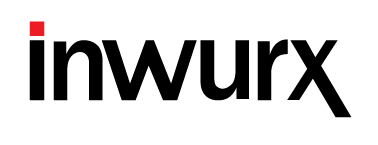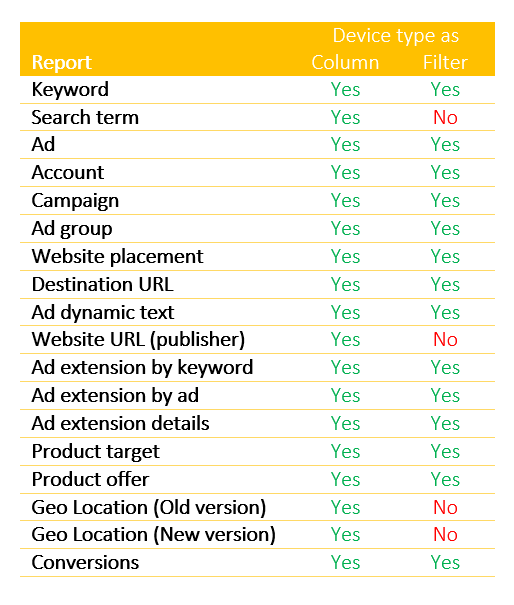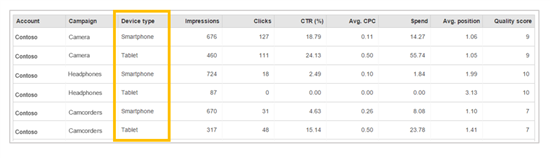With the most recent update to Bing’s Unified Device Targeting, your Bing Ads campaigns will be getting traffic from all devices. In the past this was not the case since many people did not want their ads on, for example, mobile devices. Thanks to advancements in how ads are displayed and the general way people use the Internet today, however, it only make sense to ensure your ads are shown on all devices.
Of course, not all devices are the same when it comes to conversions or even value of traffic. With this in mind, Bing Ads does allow you to quickly adjust your bids based on the type of device that is accessing the ad.
The first thing you’ll need to do is set up your reporting to include the device type as a column filter. This is quite simple, and just requires you to switch every report type to “yes” in your reporting settings. You can see how it should look in the image from Bing here:
Once you have this set up, you can run reports against the device type any time you want. This will give you valuable information about how your ads are performing on different devices. Some key pieces of data that you’ll get include the following:
- Click Through Rate – Of course, getting people to click on your ads is very important. Looking at the CTR based on the device can give you key insights.
- Ad Position – Since every device type can have a different max bid for ads, you may find that your ads are displaying at the top of the results for PCs, and lower down for smart phones. Adjusting your bids accordingly can help ensure you get the results you want.
- Impressions – The total number of impressions can be very important for evaluating how your overall ad campaign is doing. Looking at what types of devices are getting the most impressions can be very helpful.
- Other – There are, of course, many other things you can look at when using the Bing Ads reporting. Seeing which devices are giving you the best results in all key areas will help you to determine where to invest your ad dollars.
Once you have your reporting set up, you can see what types of devices are triggering your ads, and a lot of other information about them. This can be very useful in making marketing decisions to improve your ROI. You can see what a sample ad might look like in the chart below: