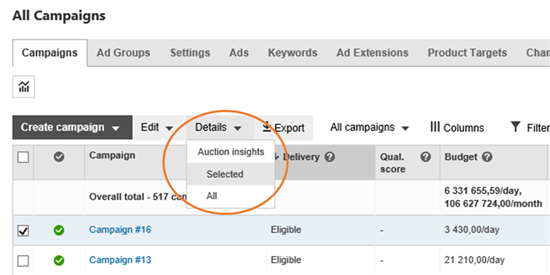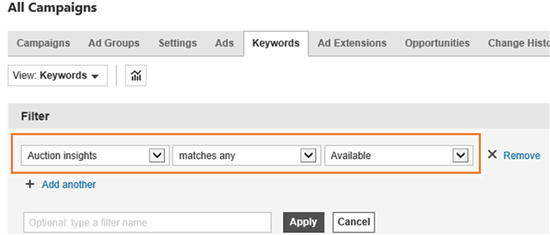Bing Ads has just announced that they are adding the Auction Insights feature to the campaign page within customer’s user interface. It is currently available in the US only, but they will be rolling it out globally soon. The Auction Insights tool allows you to see what other domains you are bidding against each time your ad is displayed, or is potentially displayed.
Every time an ad needs to be generated for the Bing Ad network, the system automatically takes all the customers who are bidding on the specific keyword or phrase, and has them bid against each other in an auction style way. The ad that has the highest bid wins, and gets displayed. Of course, this all happens behind the scenes in a fraction of a second, but it is a key part of the whole ad network.
In the past, you would not be able to know much about this process since it was all happening in an area you could not see. Now, however, advertisers will be able to see up to 25 URLs of the competition that is being bid against, whether you won or lost. The new option can be used for campaigns, ad groups, keywords and more. The image below, from Bing, shows how it can be selected:
And this image is how it will look once it is active, though there are no URLs listed. When your ad bids against another, the filter will list all the different URLs that you’re going against, and some information about them.
Each URL will include information about impression share, overlap rate, position above rate, top of page rate and average position. This will help you to gain valuable insight about what your competition is doing, and will let you make more informed decisions about how much you should be bidding on any given keyword. They did provide a step by step guide on how to use this new feature, which you can find HERE.