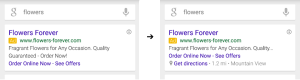Google has just announced that as of October 15, 2014 they will be allowing individuals and businesses to display their ad extensions in place of their ‘description line 2’ for all mobile ads being shown on smart phones. The move was made, they say, because of the fact that mobile browsing has become so popular, and since smart phones have much smaller screens than PCs or even tablets, it makes sense to make every character in every ad perform as well as possible.
When you take advantage of this new option, the ad extensions, which are often the most important information, will be easier to read and draw more attention. Advertisers should see improves click through rates and better overall performance. You can see an example of how this will look in this image here:
Some ways that this can benefit include the fact that you will be highlighting products and/or services in a more prominent way (especially when combined with the recently announced callouts. You can also give out time sensitive or geographically local information in this area.
Another potentially powerful way this can be used is that the customers may be able to see a Google Map, which shows your business location along with the URL of your site. This is just one more step toward ensuring you get the best results possible from each advertisement that is displayed.
Google has made a few recommendations on how this smart new ad format should be used including:
- Place key information on the first line (description line 1) so customers can see it right away. This line can have a maximum of 35 characters.
- Add in all the key extensions to the add so that customers are able to find the information you want them to see quickly and easily. This has also been shown to improve overall click through rates.
- Taking advantage of mobile optimized at formats that are available within the AdWords interface.
Start thinking about how you can best take advantage of this change so you will be ready to take advantage of it as soon as it becomes available.